Home » Blog » How To Prevent Digital Eye Strain?
How To Prevent Digital Eye Strain?
Posted by: Montgomery Eye Physicians in Eye Health
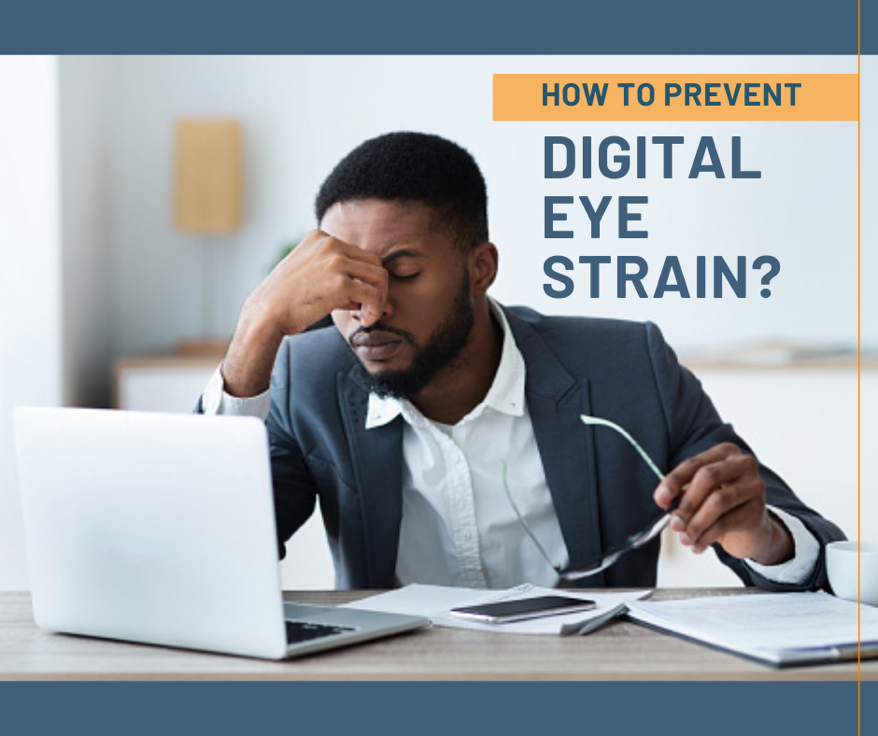
In today’s time, we use digital screens for just about everything to relax, work, play, or keep up with our daily lives. Researchers have discovered that it only takes two hours of screen time per day to have a 90% risk of developing digital eye strain.
Why Do Digital Screens Cause Eyestrain?
You normally blink 15-20 times a minute, which often spreads tears evenly over your eyes, keeping them from getting dry and irritated. Studies have shown that people blink less than half as often when reading or watching on a screen.
Symptoms of Digital Eye Strain
There is an excellent chance that the digital eye strain condition commonly affects many patients without realizing it. Here are some of the symptoms associated with digital eye strain:
- Dry eyes
- Eyestrain
- Frequent headaches
- Blurred vision
- Itching or burning sensation in the eyes
- Neck and shoulder pain
Working from home on your computer or at the office, checking your email, or scrolling through social media on your smartphone, could result in having these symptoms if proper techniques are not in place to ensure your productivity does not suffer impact. Here are a few tips to help minimize digital eye strain:
Organize Your Workspace At An Eye Comfort Level
Double-check your posture to ensure there is enough space between you and your computer. Most people find it more comfortable to view their laptops when their eyes are looking downward. The proper viewing for the computer should be 20 degrees below eye level as measured from the center of the screen and 20 inches from the eyes.
Check Your Lighting
It is essential to customize your lighting needs. Position the computer screen to avoid glare, particularly from room lighting or windows. Also, using a glare filter for your screen would be a good alternative as well.
Give Your Eyes A Quick Break
Make the 20-20-20 rule part of your daily routine. One of the reasons people suffer from digital eye strain is that they tend to blink less often while looking at digital screens. To give your eyes a break, make the 20-20-20 rule a habit: Every 20 minutes, look at something 20 feet away for at least 20 seconds. It will do your eyes good.
Adjust Your Smartphone Settings
Lower the color temperature of your screen. The screen should be lighter or darker than your surroundings. Also, raising the contrast and making the text larger will ensure that your smartphone device settings are optimal for eye health.
Incorporating these few eye health tips above and making adjustments to your daily habits on how you use your digital devices can be easier on your eyes.
Don’t Forget To Schedule Your Eye Exam
If you are experiencing eye discomfort, vision changes, or headaches, make an appointment with your eye doctor. To be prepared for your appointment, list any symptoms you have been having, list your key medical information, keep a journal of the time you spend on activities that strain your eyes, and a list of questions you would like to ask your eye doctor.
We Are Honored To Be Your Partners In Lifelong Eye Health!

